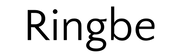It’s almost that time again: back-to-school. With the new academic year starting, you’ll want to get your essential back-to-school shopping done in time. Among the many items students of all ages will need is tech, and tech-related gear.
What should you get? We’re here to help with this comprehensive buying guide for the back-to-school season. While we focus on tech, this guide covers other essentials as well, like a good backpack, furniture for a workspace at home, and more.
When is the best time to shop back-to-school?
The best time to shop for back-to-school is typically during the summer leading up to the new school year. But you can find good last-minute deals right before school begins as well, and extended deals through the first month. If you want to get a head start for back-to-school, you can leverage other sale periods throughout the year as well. Pick up items in advance that you know your child will need. But when it comes to school-related items, the back-to-school shopping season is usually at its height from late July through the Labour Day long weekend, right before the first week of school.
Finding the right laptop
A laptop is an essential purchase for most students nowadays, particularly in the latter grade school years (grades 5-8) high school, and most certainly in college, university, and other post-secondary institutions. For grade school and high school kids, the educational institution may provide a limited number of laptops for students to use both at school and even potentially take home (check with your local school board). But the easiest and most seamless option, if budget permits, is for your child to have their own. See our laptop buying guide for details about various options, and continue on for some tips on choosing the right one.
What to look for when choosing a laptop

1. Size, weight
The laptop should have a sizable screen but, most importantly, be compact and lightweight. Consider laptops with larger screen-to-body ratios so you get more screen bang for your buck in a smaller package. Remember, the child might be walking to school and back, or from class to class, with this heavy load. So, it’s important that it isn’t overwhelming large or heavy. Usually, a 14- or 15-inch screen should be sufficient; some younger kids could make do with a 13-inch.
2. Screen resolution, touchscreen
It goes without saying that screen resolution should be at least 1,080p, and the higher, the better. This is easy to find with the latest models. A superior graphics card is also useful, especially if they’re doing creative work with photos and videos, or even gaming during their downtime.
Touchscreens are tempting since they’re useful for navigating in a way that is familiar to the new generations. But consider how often the child would actually use it. Touchscreens are ideal for high school and post-secondary students when they come in a 2-in-1 design that can be flipped over like a tablet. With a stylus, the students can use them to take notes in class, work out math problems using a virtual notepad, sketch if they are doing creative work, and more. Before settling on a touchscreen as a necessity, however, confirm if the student actually needs and will use it for educational purposes.
3. Battery life
Battery life is crucial when considering a laptop for a student, especially since they’ll be using it all day in class without a power cord nearby. It should have an all-day battery that can last for an entire school day and even potentially beyond. They should be able to recharge at night or plug in at home once they’re doing homework and have it fully charged for the next day.

4. Operating system and compatibility with school programs
Not only do you want an operating system that will be familiar to the student, but it needs to be compatible with programs they’ll be using at school. If you have Apple devices in the home, for example, you might be tempted to get them a MacBook. Make sure that the programs they need to use will work with it. Check with the school board and/or the teacher or principal to confirm requirements.
Many schools provide Chromebooks to students. A Chromebook is a safe choice for a grade school student since it will work similarly to the ones they likely use in school, and that other students are using. But as long as they can open websites and apps like Google Classroom and Google Drive, Microsoft Teams, and run educational programs, whichever operating system you choose should be fine.
5. Storage
Most people believe that storage isn’t important nowadays since everything can be stored in the cloud. But even if the student plans to keep most of their files in the cloud, they still need ample onboard storage for local files as well as apps, software, and programs. Without ample storage, the more the student saves to the hard drive, the slower the computer will be.
Look for at least 128GB of storage, but ideally, you’ll find something with 256GB or 512GB so they have plenty of room to work with. If they are using programs for things like video creation and editing, photography, and other intensive work, storage will be even more crucial.
6. RAM
RAM, which stands for random-access memory, is the short-term memory of the computer. The more RAM, the more tasks the computer can handle at once, which is essential for multitaskers and those who work with large files. If your child is the type to have dozens of web browsers and other windows open at once, with multiple apps running in the background, it’s important to have enough RAM to ensure everything runs smoothly.
Do not get a computer with anything under 4GB RAM if it’s for an older student, even a grade school student who will be using the computer for more than just the odd research and log-in. Ideally, a computer with 8GB of RAM is a sweet spot for students. If they deal with tons of intensive programs, even gaming and creating multimedia files, especially for post-secondary students, you might want to start looking into computers with 16GB or even 32GB RAM. But for the average student who will be using the computer for class projects, research, and word processing, 8GB should suffice.
7. Ease of use
While secondary and post-secondary students will be able to tackle more complex, feature-rich laptops, a grade school student will need something simple and easy to use. Chromebooks are among the simplest and cleanest options you can get since they are limited in what you can store on the device itself. If you use a Windows computer at home, however, they might prefer this familiarity. The same goes for the Apple ecosystem: if they use an iPad or iPhone, they’ll not only appreciate the intuitive interface they already know but can seamlessly sync content among the various devices, like apps they already have.
How to choose a monitor

A monitor is a useful tool to have in the home so the student can enjoy a bigger screen experience for homework, research, watching videos, virtual classes, and more.
What to look for when choosing a monitor
1. Size
Consider the size in relation to where it will go. If this will fit on the child’s desk, it needs to leave room for them to place their laptop in front of or under it and still have space for a wireless keyboard and mouse as well if they want the full desktop experience. This means looking not only at the screen size but also the height and width of the base. You could also consider a wall-mounted monitor with an articulating arm that doesn’t take up any desk space at all. Look for widescreen as well so they can easily multitask with split windows.
2. Resolution
It’s about more than having a big screen but also a nice, high-resolution one. At least 1,080p is needed to ensure a pleasurable experience, though you can find affordable 4K monitors nowadays, too. This will make the experience for remote learning, if this is part of the equation, much more palatable.
3. Eye care
The monitor should have some type of eye care technology or certifications to ensure that it offers filtering for harmful blue light to help reduce eye strain. If the child will be working for many hours staring at the screen, this is an important consideration.
4. Does it connect to laptop, peripherals easily?
The monitor needs to connect to the laptop to become a second screen, so you’ll want to ensure that it’s easy to do this using a dock of some kind, or a direct connection. This requires knowing what ports the monitor has, what ports the laptop has, and what connectors might be necessary. Make sure it can easily pair with other accessories and peripherals the child might need, too.
Set up the right furniture

If you want your child to spend time completing their homework or studying for that big test, it’s important they have a comfortable place to do this. That means setting up a nice workspace for them along with office furniture, even if it’s just in the corner of their room.
What to look for when choosing furniture
1. Plan out the space
Find a dedicated space where they can do homework. It might be their own desk or a shared computer room for the whole family. You can get a full-sized desk or opt for something smaller they can use for reading or working out math problems.
When you’re talking about a dorm room, you’ll want to factor in how much space there is, what gadgets and décor they’ll need, and even a few kitchen and household items.
2. Comfort
The office chair is more important than you think! It should have a comfortable seat and be adjustable to accommodate your growing child. Remember, they could easily go from 5’ to 5’6’’ seemingly overnight! Arm rests are useful as is a reclining back when they want to sit back and read. A chair on wheels is great for moving around as they multitask.
3. Organization
Have a filing cabinet to store research materials, blank notepads, styluses, staples, and other typical school and office equipment so they have it at the ready when they need it. They can also store old reports, research notes, and other content that might come handy in the future. This is also a good way to organize course materials if they are working on multiple projects at once.
4. Ambiance
Setting the mood is important. This involves having good lighting, like a gooseneck lamp they can adjust as needed (and use when they are burning the midnight oil studying for a big exam). It’s also a good idea to include a small smart speaker. They can use this to keep on top of schedules and deadlines, check the weather, listen to music, or even get answers to basic queries (no homework cheating, though!)
A solid backpack is key

Another essential item for students is a backpack for holding all the gear they need to take to and bring from school. Learn more about the many options in our backpack buying guide. Here, we also provide some tips on what to look for when choosing one for a student.
What to look for in a backpack
1. Durability
They will need a durable and rugged backpack, so look for material like waterproof nylon or canvas with strong zippers that can handle their frantic tugs, pulls, and overstuffing. The material should be strong enough to withstand them dragging or dropping the bag to the ground being padded to protect the contents inside.
2. Laptop compartment
The laptop compartment needs to be the right size to fit the laptop and it should have sufficient padding on both sides. Kids tend to rough and tumble with their bags, especially young children. So extra protection is important. If possible, also get a fitted hard shell case for the laptop to add further protection before you even put it inside the backpack.
3. Spacious interior
The bag should have enough space to hold all the items they need, from graded papers to their lunch, pencil case, phone and tablet (if they bring those, too), shoes, gym clothes, and more. As long as the bag is not too large for your child to hoist over their shoulder and carry, it will be perfect. You’d be surprised by the kinds of things they will need to take and come home with! Younger kids’ backpacks often include large, open interiors for fitting a matching (or optional) lunch bag.

4. Comfort
The bag should be comfortable to wear for long periods, which means having adjustable and padded straps. Some backpacks have front waist straps to allow for more evenly distributed weight and to help take pressure off the back. If your child walks to and from school or takes public transportation, this might be a useful feature to consider. Mesh paneling at the back will also keep them cool while carrying the bag during the warmer months.
5. Pockets
Along with interior and exterior pockets for things like pens, pencils, styluses, pencil cases, notepads, and more, the backpack should have a water bottle holder. It’s crucial for students of all ages to bring a water bottle to school each day and stay hydrated. Speaking of which, they should have a good sized and quality water bottle that will keep water cold for hours. Screw or flip top stainless-steel ones are ideal as there are no plastic pieces where mold growth can occur. Otherwise, make sure to thoroughly wash and dry it daily, removing the plastic piece every few days to clean it with dish soap.
Tech accessories to consider

There are so many other tech accessories to consider for students.
1. Wireless mice and keyboards
As noted, if the child will be doing a lot of homework, it’s worth investing in a monitor with a wireless mouse and keyboard so they can enjoy the desktop experience when at home. Make sure it’s compatible with the laptop: some, for example, have a USB adapter that needs to be plugged in while some computers don’t have USB-A slots.
2. Portable power banks
For students who are often on the go and might use a phone as well since they take the bus, for example, or commute back home from public transit, a portable power bank is important. They can use it in case of emergency to recharge the phone if the battery is running low. Some are powerful enough, however, to also recharge a laptop. If they have a presentation in the afternoon and forget their laptop charger at home, they’ll be thankful they have this in their bag.

3. Headphones
Both for at school and at home, a good pair of headphones can make a difference. When working silently on a project, some kids get easily distracted by others. What’s more, sometimes you need to listen to a video or audio and don’t want to distract other students. Headphones are the simplest solution and every student should have a pair in their bag.
To save space, consider a pair of true wireless earbuds for older kids who are comfortable wearing them. For younger kids, there are tons of headphones for kids that offer features like sound limiting technology and come in cool designs. While it’s tempting to go wireless if you think the child will forget to charge them, consider a wired pair instead, or one that can work as a wired pair if and when the rechargeable battery runs low.
4. Stylus
If they have a 2-in-1 laptop or they’re using a tablet, a stylus would be useful so they can more easily jot down notes, make sketches, and navigate menus while holding the device like a tablet, or even using it tabletop in tented mode. Check compatibility since some tablets only work with specific styluses. Some of the newest tablets with the latest USI 2.0 styluses offer enhanced features. Note that with brands like Apple, Microsoft, and Samsung, there are advantages in using a specific one, like the Apple Pencil, Microsoft Surface Pen, and Samsung S Pen, respectively. What’s more, you will also guarantee that they will work.
5. Smart items
For post-secondary students, it’s worthwhile looking into items to set up a smart dorm room. This might include items like a smart speaker, smart lock, Wi-Fi camera, and even smart lights. You might even want to consider a smart garden they can tend to in the room. They’ll not only learn more responsibility by caring for it, but it also provides fresh fruits, vegetables, or herbs for cooking.
A phone for communication and emergencies

Every parent has the age they believe is appropriate for a child to have their own cell phone, and this can range from as young as 10. Whatever the age, there are certain things you should look into when choosing a phone for a student.
What to look for when choosing a phone
1. Affordability
Naturally, you want something affordable. Most kids will covet the latest iPhone or Samsung Galaxy device, and you can still get one of these models for an affordable price on a service plan. You could also opt for an entry-level model, like the iPhone SE or Samsung Galaxy A54. There’s also the option to get a refurbished or open-box phone, or an older model if they’re only using it for emergencies.
2. Favourable plan
The best thing to do is add the child to a family plan. Most carriers offer plans with secondary devices that you can add on and share buckets of data, call time, and more. Ask your carrier about these and inquire about the lowest-tier plan that covers only the essentials. When at home, they can leverage Wi-Fi and should only use cellular for emergencies.
3. Battery life
The phone should have good battery life so the student can never complain that their battery died and that’s why they couldn’t call home. Having an aforementioned portable charger is also useful in this respect since they provide back-up battery power.
4. Parental control features
Leverage the parental control features of the phone once you set it up. With most devices, you can do things like set screen time limits, turn off cellular data so they can only use it to make calls, and restrict certain websites and types of content. These settings can be set up under a PIN code so kids can’t get around them. Work with the kids to adjust as needed as they build trust. No parent ever wants to get that $1,000 bill because their child was downloading and streaming content for hours!
5. Durability
There are phones that are durable, drop and water-resistant and these are features you should place value on for a student. Beyond the phone itself, make sure to invest in a rugged protective case and screen protector right away to protect the investment.
Tablets: does your student need one?

The question in this day and age is not which tablet to buy for a student, but if they even need a tablet at all. With phones being so robust, powerful, and with bigger screens nowadays, and laptops being lightweight and portable, is there room for a tablet?
Tablets are great for assisting with educational research, using apps, watching videos, and more. There are days when a child might be able to just bring their tablet to school to access apps or use creative programs. They might find the tablet easier to use as well. But if you have the best of both worlds with a 2-in-1 laptop, a tablet might not be needed. Keep in mind, however, that tablets can sometimes run mobile apps that a laptop can’t.
When deciding on a tablet, take the same considerations into account you would for a laptop, including size and weight, battery life, compatibility, RAM, storage, and processing power. With a laptop and tablet that work in the same ecosystem, students could also easily transition from one to the other. They might be more comfortable reading a book on their tablet while lounging in bed, for example, then having a laptop propped up.
Printer: does your student need one?

Another item that parents today wonder if they need for a student is a printer. While most work is done digitally and in the cloud these days, there’s still need for a printer, especially at home. For younger kids, they might be doing poster board projects that require printing images and text to arrange for a presentation. For older kids, even if they are writing and submitting written assignments digitally, it’s always useful to have a printout to read through and mark up with red pen to then make edits on the digital copy for finalizing.
Sure, we might be printing less often and in fewer quantities nowadays, especially with a focus on the environment. Features like double-sided printing and recyclable paper allow you to reduce impact on the environment while still printing when necessary.
If you do opt for a printer, there are a few key features to consider.
1. Refillable ink printers
Refillable ink printers use refillable bottles of ink versus throwaway cartridges. Usually, they come with an ample supply in the box that can last for up to two years. With minimal printing, you could extend this through an entire run of high school or post-secondary education. Even when you do need to refill them, the replaceable ink bottles typically cost the same as cartridges, and last much longer.
2. All-in ones
An all-in-one printer can also scan and copy. This is useful for students who might need to make handouts for presentations, do group work, or scan book pages or other content to digitize.
3. Wireless printing
With wireless printers, especially those that work with a companion app, students can print from virtually anywhere. They could print assignment sheets or research papers from school and have it waiting for them when they get home. It also saves kids from having to go up and down the stairs if the printer is in the basement, for example, and they are working in their rooms. They can send items to print and pick everything up as needed.
4. Photo printers

School isn’t all about work: kids should be able to have some fun, too! The photo printer category is a neat way for them to enjoy some downtime, snapping candid photos with friends. They can use these tiny prints, usually printed on adhesive paper, to decorate their lockets, notebooks, binders, backpacks, and even computers.
Take the next step
Ready for back to school? No matter how prepared you are, there will always be one or two things you forget and need to grab once the school year begins. There’s a reason the back-to-school season often runs well into October. Don’t sweat it! Go through this buying guide and our school essentials checklist, get what you need urgently, and the rest will fall into place as you find favourable deals and realize the need.
The post Back to School buying guide appeared first on Best Buy Blog.